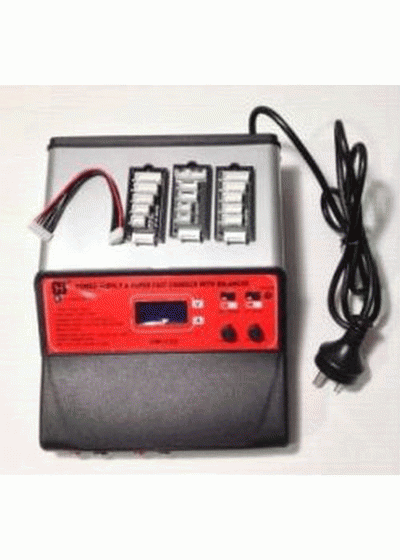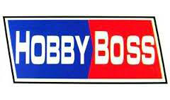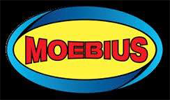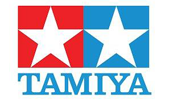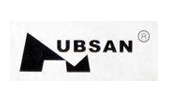Hyperion USB Serial Adapter HP-EMUSBADAP
1 in stock
Hyperion Electronics
$26.00 $36.00
1 in stock
CompareUse this USB Adapter to connect either the Hyperion Emeter or Hyperion Titan speed controllers to your PC USB Port. Note that the Emeter and TITAN ESC are both RAW SERIAL devices. That means that YOU CANNOT CONNECT EMETER or TITAN ESC DIRECTLY TO USB WITH THIS ADAPTER. HP-EM-PCCABLE Serial Cable is also required, to convert the Raw Serial to PC format, and to provide the mating DB9 connector.
If your PC has a standard RS232 Serial port, you do not need this adapter to connect Emeter and Titan ESC to your PC.
The HP-EM-USBADAP supplies a standard RS232 Serial interface via USB ports v1.1 or higher, which means that it can be used with non-Hyperion Serial devices, such as the LOLO altitude logger, a PC modem, on so on…
See the PC software page for Hyperion Emeter here, and the software for PC programming TITAN ESC here.
Drivers available here for download (“ZIP” format), in case you lose the CD…
Closeup of the Serial DB9 Side Closeup of the USB Side
HP-EM-PCCABLE Required in addition to HP-EM-USBADAP to connect Emeter and Titan ESC to USB ports v1.1 or higher